New Features Add Even More Convenience to PaperVision® Suite
SAML single sign-on authentication, the new PaperFlow Direct and online "click through" licensing of PaperVision.com are among the enhancements available with PaperVision Enterprise R88 and other product updates.

Digitech Systems continues its dedication to easy-to-use, feature rich, architectural flexibility and price/performance with a series of updates to our PaperVision suite of intelligent information management products and services.
Close more deals by sharing these updates with your customers and prospective customers. Don’t let information challenges go unsolved because of technologies that are too complex, too expensive or not good enough.
SAML Single Sign-on Authentication Added With PaperVision® Enterprise R88 Release
Who doesn’t like a simpler way to sign into their software applications instead of keeping track of multiple passwords and authentication steps? The newly released PaperVision Enterprise R88 expands customers’ single sign-on options to include SAML authentication for PaperVision Enterprise, ImageSilo®, PaperVison®.com, PaperVision® Folder Monitor and PaperVision® Enterprise Tool.
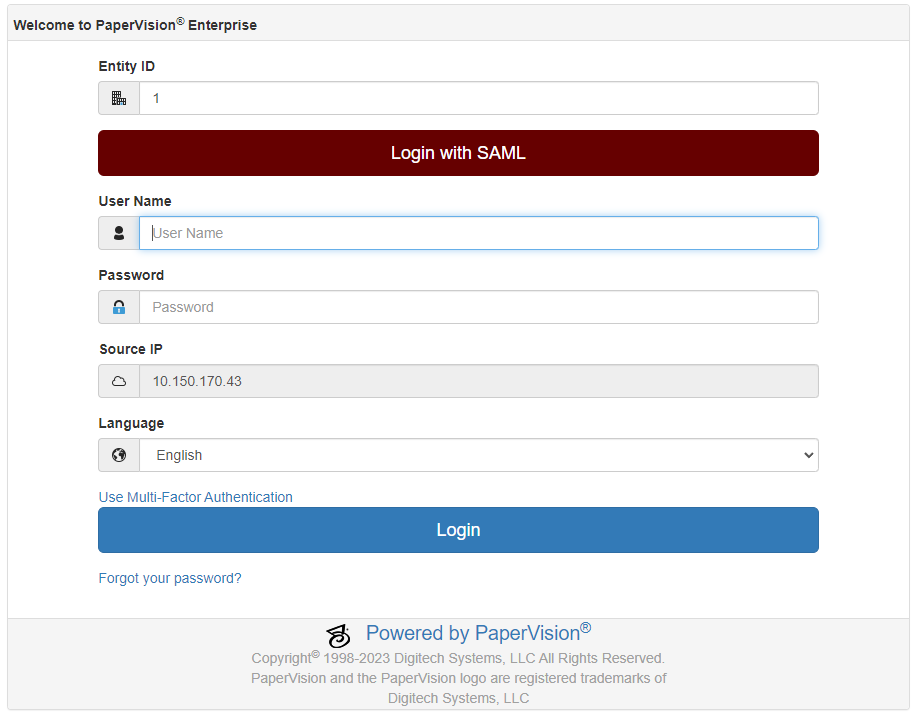
SAML, short for Security Assertion Markup Language, is an XML-based open standard that is in growing demand as a way to transfer authentication and authorization data between parties.
For your customers, SAML authentication allows them to securely log into multiple applications using a single set of credentials. As an example, instead of using separate passwords and Multifactor Authentication (MFA) verifications, a customer can use the same SAML account to access PaperVision Enterprise along with their accounting and other business software.
Contact Digitech Systems technical support at support@digitechsystems.com or 1-877-374-3569 to learn more.
The benefits to your customers of using SAML single sign-on:
- Free employees from the struggles of keeping track of multiple login credentials.
- Improve business efficiency with seamless access to multiple applications from one login.
- Keep login credentials secure and private.
New PaperFlow™ Direct Extends Capture Solution to PaperVision Enterprise

Another update includes a combination of ImageSilo® Direct and PaperVision® Direct into a new product, PaperFlow Direct, that enables release of data directly into ImageSilo, PaperVision.com or your local PaperVision Enterprise system.
“We now can provide the same great features and functionality of Direct for PaperVision Enterprise users,” Mike Randash, Digitech Systems Vice President of Sales, said of the change.
PaperFlow Direct:
- Reduces costs by giving PaperVision Enterprise users a concurrent license for shared user access. (Per month, per user service fees will continue for ImageSilo and PaperVision.com customers.) With a concurrent license, “If you run a company with 10 workers, we can install it on 10 machines for the same price and they can share it…. This makes it a very inexpensive scanning solution,” Randash said.
- Populates index values without costly manual effort using database lookup, Optical Character Recognition (OCR), barcodes and Quick Click.
- Protects information with security settings inherited from the content management system.
PaperFlow Direct also offers the same advanced scanning functionality as PaperFlow Pro, including unlimited scans.
Convenient Online Licensing Agreement Added to PaperVision.com
A feature added to PaperVision.com enables your customers to provide online “click through” approval of the licensing agreement. This convenience will shorten your sales cycles to bring your business more revenue.
Get The Updates Today!
We’re excited to let you know that R88 and the other updates are now available on MyDSI. We encourage you to also review the Release Notes for PaperVision Enterprise R88 and other updates on MyDSI. You can always find the latest on products, product updates, user guides and version release notes in the “Software” section on MyDSI. Go to MyDSI, click on the “Software” menu item at the top of home page and then choose a specific product for the latest updates and user guides.
These latest changes will enhance your customers' experience with new technology and make implementations even easier for your business. Get started putting the word out and helping your customers to upgrade to the new releases.
In keeping with our commitment to give you at least 48 hours notification of ImageSilo upgrades, this announcement is also to let you know that we anticipate the updated R88 features will be available for ImageSilo in the near future.
We encourage you to ask questions! In fact, it’s one of our Goals and Values. Please reach out to your client development representative or our technical support team for more information.
Digitech Systems Sales and Marketing